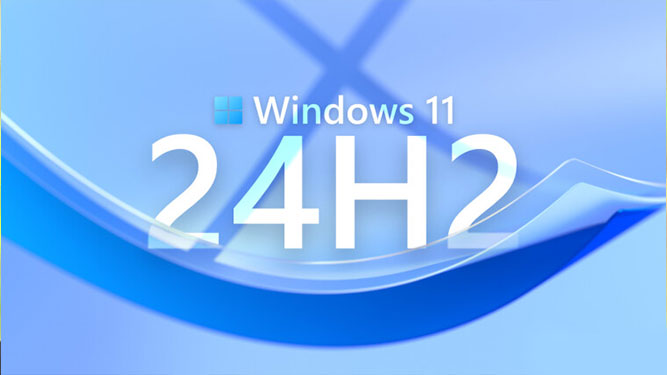
The major Windows 11 update for 2024, known as 24H2, has just been made publicly available for download by Microsoft. Read on for details on the specifications and how to download this update.
Unlike recent updates from Microsoft, this update includes many changes, and as a result, installation may take longer. Similar to previous updates, 22H2 and 23H2, this update must be manually requested through the Windows Update section.
To obtain this update, go to Windows Update in the Windows settings and enable the option "Get the latest updates as soon as they're available." After that, click on "Check For Update." If your system is eligible for this update and there are no issues, it will allow you to download it. Note that this update requires the installation of the non-security update from May 2024 or a later version.
You can also download the image of this update from the official website. However, it's important to note that BitLocker encryption is enabled by default in Home and Pro versions, and you can disable this feature if needed.
This update includes new features in the right-click menu, improvements to the Windows settings app, support for HDR backgrounds, support for Wi-Fi 7, revamped settings for power-saving mode, updates to the quick settings menu, and more.
Finally, it's worth noting that due to the extensive changes in the operating system, this update may come with bugs or issues, some of which have been identified by Microsoft. They have announced six specific problems as barriers to receiving this update, which are detailed on their website. If your system has any of these issues, you will not see the download key for this update in the Windows Update section.